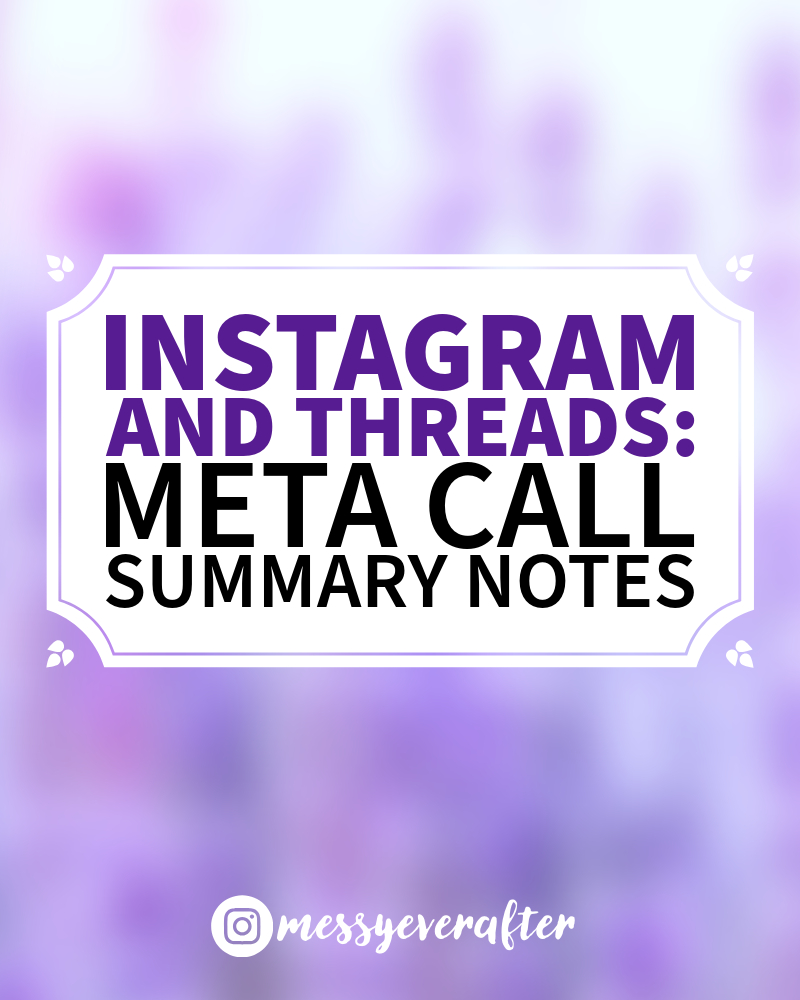Everything I learned from a Second Call with Meta
As I posted in a recent IG Reel, I received another call from a Meta Media Expert last week to talk about my Instagram account and this post will contain info from the follow-up email I received plus notes and commentary from me.
I was admittedly in a very sarcastic place when I got the call and a couple days following. Who am I kidding, I am still in peak snark as I write this, but I think it’s important to add context: I’m struggling with my depression and even the thought of blow-drying my hair after a shower is stressing me out (don’t even get me started on getting to the actual shower part). So yeah, someone telling me I should do MORE things just sounds exhausting. In spite of that, I am still an optimist and think posting what I’ve learned could still benefit someone.
Continuing on:
I am an artist who has been on Instagram for nearly a decade. For a few years, Instagram was the source of the majority of my art sales. I got so familiar with how to use IG to my advantage that I coached many other artists how to leverage IG as well.
But Instagram has changed. We as artists have been searching “how to grow an Instagram account” for many years, but there’s an extra tinge of desperation these days because it’s getting harder and harder to make the app work for us. (Which, side note, naturally brings out scammers. Read: Masterclass blog)
Suffice to say, artists want IG to work for them more than ever.
Including me. My 100k+ follower art account has been a pain in my ass for years now. I’ve considered just deleting it multiple times and starting fresh or abandoning Instagram altogether to focus entirely on in-person events.
Anyway, my first Meta call was in December. I posted a Reel about it that blew up. I did all the things they suggested on the call and for a few weeks and it appeared to work. I gained like 8k followers and all my posts started getting more engagement–but then everything tanked again. Maybe it was me, maybe it was because they won’t stop messing with the app. (I don’t need AI search or a different layout for story stickers, but thanks I guess.)
Before I continue, yes, people get calls from Meta.
What happened was, one of my Reels finally go over 50k views again and this prompt appeared on my account saying something like “We see the effort you’ve been putting in! Get on a call with one of our Media Experts to receive the latest best practices and product updates.”
You just tap the sign up button, fill out a quick form, and maybe you’ll get a call in a few weeks. (No, I can’t share the number, as they make it abundantly clear that the number is not monitored and nobody will answer.)
During my first call, I ate up all the advice. During my second call, being in my sassy state and all, I decided to complain. Usually you have to just scream into the void or tag @mosseri on Threads, but I had an actual person on the other line so I, politely, expressed all my concerns about how IG is treating the maker community. Complaints like:
- Our followers don’t see our posts.
- It appears you are throttling the reach of any call to action to leave the app (they denied this).
- Many followers are burned out from consuming Reels.
- Many creators are burned out from making Reels.
- Stop it with the Reels, pls.
- Without converting views to sales as we have been able to in the past, this app is less meaningful to businesses.
And more, I’m sure. I was in business mode, a mode that my husband finds a little scary. But, I assure you, my base people-pleasing coding does not allow me to be rude to people just doing their job. The Meta rep was an absolute sweetie and did their best. Despite all my snark and sass here, these insights can be applicable and effective. Especially if I were an influencer that wanted to spend all my time on the app.
But I am a self-employed artist who needs to spend more time making art.
The Follow-Up Email (With Commentary and Formatting Edits)
From the rep: For creators who experience issues with reach and engagement due to the user driven Machine learning that distributes content on Instagram, we recommend using some combination of these products below, enough to feel connected to your community but not enough to burn you out.
- REELS –Short-form video platform to showcase talent, reach new audiences and collaborate
- STORIES– Behind the scenes, updates, exclusive offers, interactive engagement, swipe up links
- POSTS– Photo or video, option of monetization or collaboration
- BROADCAST CHANNEL-send messages in one-way communication (lightweight for creator)
- THREADS– Positive text-based space to grow your Instagram audience, engage with other creators visibly and explore your passions (not necessarily the same as your Instagram content strategy)
My commentary: It’s not enough to post a Reel or a photo. IG has always wanted users to use new features. What’s hard is that there are SO many features to use now that it’s literally becoming a full-time job to run an IG account. This was actually a helpful part of the call to understand the gravity of the posting situation. We need a web of content across both IG and Threads and we need to use multiple features to see any meaningful results.
Next section from the rep:
Here are the key takeaways:
- Instead of spending all your time on Instagram, we want you to post a few times consistently, post on Threads, to your story, and still have time to not feel burnt out!
- Avoid posting every day. Try to post on the same days at the same times. This will require you to find out which days and times are your audience active!
Experimentation with posting schedule:
- Instagram insights
- Analyze the last 6 months of your content, look at the days you posted in the past where you did well. What week day was it?
- Track your posting times whenever you post so you can look back at that data
- Use hashtags that are either specific to your content or target an audience you want to reach
- Hashtags should have 100,000- 1 million uses on Instagram. If you find a hashtag that is big add in extra words to make it more specific (My note: Read Hashtag Blog Post)
My commentary:
First, I have a hard time believing Meta wouldn’t happily have us spend all of our time on Instagram. Second, I have not tried literally posting on the same days at the same time. Maybe it would actually work. I’m also still surprised they don’t want us posting every day–oh WAIT! No I’m not surprised. (Lol, if you want to go full conspiracy theory mode with, read this extended theory I shared on Threads.)
When it comes to Insights, this is where I had to resist rolling my eyes out of my head. We’ve been looking at the Insights. We’ve been looking at past posts to see what worked and what didn’t and what days/times we posted. If you haven’t been doing this, go ahead and give it a whirl. If you’re like me and have been obsessing over your Dashboard/Insights for years, we can roll our eyes together. I have tried posting at the exact time as successful posts from the past and the results have been mixed. This strategy used to produce more consistent results in the past. It was a staple of my Instagram consulting sessions: Pay attention to the metrics, make adjustments, do more of what worked, less of what didn’t.
Also, bless their heart for being considerate of the burnout I mentioned on the call.
When it comes to hashtags, I can neither confirm nor deny they are helpful. It’s another tool that used to work, but now just feels like a waste of time.
And Now, Threads:
This is where the obvious objective of the call, again, was to get users on Threads. But, I do think you should get on Threads. Early adopters of apps have a better chance of gaining momentum before the app gets polluted with ads and monetization. It will happen, but for the moment Threads is focusing on users. It’s great if you want a break from Reels and want to engage in conversation with peers.
From the rep:
VARIETY OF FORMATS ON THREADS
NEW Voice Post: Take advantage of our newest feature and put your personality on display with no typing necessary. (My note: no thanks.)
Text Based Posts: Open ended or specific questions; culturally timely commentary; significant world event commentary; call to action (invite them to engage); a deeper look into your authentic life and personality; Follower challenge “once we hit ___ followers I will ____”.
Photo/Video Based Posts: Behind the scenes content; funny candid photos; “caption this wrong answers only”; challenge people to recreate your content; react to threads in a video. (My note: either my Threads feed doesn’t show me videos because it knows I don’t want it, or people aren’t really posting videos there. I’ve been sticking to text and photo posts.)
Newest Features:
“dear algorithm” trend, “roll call” trend, insert Polls on Threads; insert GIFs on Threads; “hashtags” aka tags (type a hashtag in front of a word, when you’re done typing that word or phrase becomes a clickable link or a “tag”) 500 character word limit!
TEXT POST IDEAS (for threads or instagram story)
- Post an AMA (Ask-Me-Anything) and answer your favorites!
- Encourage the audience: Would you ever host an AMA so we can learn about your passions, hobbies, or job?
- Post about the most valuable lesson you learned as a creator.
- Ask your audience: What is the most valuable lesson you’ve learned in the last year?
- Talk in a voice post about your favorite creative tool and why it’s a game-changer.
- Crowd-source from your audience: How do you stay motivated on rainy days?
- Share a time when your post made a positive impact on someone.
- Poll the audience: What kind of content do you find inspiring?
- Repost or quote someone you dream of collaborating with and why it would be epic.
- Who do you most dream of working with?
- Inspire on Threads with what kind of creators you look up to.
- Ask audience to drop the handle: Who are your favorite fashion Threaditors?
- Ask audiences: What’s the first and last thing in your routine?
- Share voice notes of the biggest risk you’ve taken as a creator and its outcome.
- What’s been the biggest risk and payoff for you?
- As a creators, share your dreams of where you see yourself in 5 years
- Check the crowd: What are your 1, 5, or 10 year goals
My commentary:
I’m an asshole–but one look at my account would prevent anyone from ever thinking I’d want to ask my audience “Who are your favorite fashion Threaditors?” But, this could be solid advice for other creators with the right target audience. (I’ll touch on target audiences more below.)
Threads can be useful. These tips above are great and doing a little tweaking to see how they can fit your niche could go a long way.
Though, I’ve come to a conclusion based on the tips here and the ones floating around on the IG socials: Instagram and Threads care about content creators/influencers and not artists. It makes sense because these are the accounts that will keep people on the apps the longest and make the most profit for other businesses (i.e. affiliate programs and shoppable posts). It was great that the rep shared tips that could work for influencer accounts, but translating these suggestions to an art business gets a little tricky. Mostly because artists need to make art first. IG has always required effort when looking to grow, but that effort demand has now reached a dizzying height. If you are facing a challenge of choosing to spend 3 hours trying to make a potential viral Reel vs 3 hours working on a piece of art–choose the art. Always.
Next section:
On the call, I complained about a lack of engagement and lack of traffic going to my store.
The response from the rep:
Driving traffic to your website/ Re-engaging:
- Swipe up links on Instagram story (My note: Swipe up links were replaced with link stickers.)
- Copy and paste links into captions. not a best practice but I like when artists do this as a way to sell a painting through a post without using Instagram shop (My note: links aren’t clickable and, at least on my android phone, you can’t copy/paste text from captions. I direct people to my link in bio or stories.)
- Leverage the first message of a broadcast channel to announce flash sales, artwork dropped (My note: I started my first broadcast channel recently. This could actually work. It for sure worked getting people to read my blog.)
- Ask questions within a channel, prompt people to reply elsewhere ex: comments of a specific post or over on Threads (My note: this feeds into that web of content I spoke of above. They want us pinballing people around the apps.)
- Use a Broadcast Channel to send in your content after posting it, and ask them to help you share/engage. Since you mentioned having a dedicated core fanbase perhaps they can help push your content when it flops as they want to see you succeed. (My note: that’s so sweet, but no, I’m not going to do that. Asking your audience to help like this can exhaust them and drive them away from your content.)
- Start conversations with other creators for visibility (My note: Translation “have you thought about spending your entire life on the app?”)
- Run a photo contest, challenge someone to recreate your art, challenge other artists to write a poem to one of your paintings (My note: if you are an art teacher and selling classes, tutorials, or make money via affiliate links, this could be really great for you.)
- I’m sorta just brainstorming here but below I’m providing you some more content ideas which you can customize and I do hope they help (My note: oh my heart.)
My commentary:
This rep deserves a raise. I know I’m snarky, but they were genuinely trying and I love them for that. It is very hard to give advice to the masses. Every creator will have a different niche and target audience that will demand a different tone or approach to content creation. It is up to us as artists to understand our audience and to try to reach them authentically.
I said I’d talk about target audiences more: If you have never thought about your target audience, you should. I sell physical art in the form of prints and paintings. Over 66% of my audience is over the age of 25. Over 80% of my audience is women. My customers are emotionally intuitive and often wonderfully complex beings. They are creators themselves and care a lot about mental well-being and creativity. They crave comfort and connection. I know my audience pretty well. It just so happens to be an audience that IG does not prioritize at the moment.
To my fellow millennials and above: Instagram’s target audience is currently gen-z. Mosseri said as much in a podcast I listened to a few months ago. Unfortunately, less than 20% of my audience falls into that age range. Which means many of the tips used to hook users will fall flat for my target audience. All those “fun” changes they are making on the apps are not for us. Influencers with a target audience that overlaps perfectly with the audience Instagram is trying to capture will do the best on the app.
More from the Rep:
Trending/engaging content formats (for your feed or for your story):
You can add your own unique voice and touch to these to make them more relevant to target your audience and niche. These are just ideas to help you brainstorm!
- Consider doing a series of videos with a clear thumbnail caption so people can follow along on your journey and the videos are super easy to find on your page under a specific topic (example part 1 part 2 etc) Someone might become invested in a certain series and follow along just for that
- Voiceovers are very engaging. (My note: yes, they are. I’ve been using captions over art process videos.)
- “Talking head videos” are very engaging: any piece of content where you are looking right at the camera with your face on screen talking right to your viewers (My note: but–but the art though?)
- Get ready with me videos/ before and after videos (My note: nobody wants to see me get ready)
- “ASMR” style videos or satisfying videos. Ex. videos that pay off the senses, cutting, slicing, crunching, folding etc. (My note: artists, this is still where we can thrive.)
- Go live on Instagram! For a minimum of 15-20 minutes to give everyone a chance to get the notification that you are live and join in.
- Educational videos, client testimonials, showcase previously completed projects, “challenges overcame” during a specific project
- Special offers, photo challenges (similar to the format of a giveaway, you would prompt people to comment, share, and tag a friend for some sort of incentive) (My note: read should you host a giveaway.)
My commentary:
I do encourage you to see if you can adapt any of these points to your brand/niche. They were right to say this is just a brainstorm. As artists, it is really important that we try to maintain authenticity, but don’t be afraid to do things that are a little cringe. A little discomfort is good, but don’t betray your identity while trying to hop on a trend.
Okay, the end of the email was a clear copy/paste of notes for both Threads and Instagram features. I’ve shared it below so feel free to keep reading after my send-off.
-Kelly
PS, I hate monetizing my blog with ads. To keep this content free of annoying pop-ups, consider tipping me through the Ko-Fi widget below or go to my Ko-Fi site for free/pay-what-you-want phone wallpapers to show me this content was helpful. (Time spent: This post took about 4 hours to put together.)
Also, sign up for my email list if you like this content! I’m thinking of doing some Zoom class sessions in the future. I’m planning on putting together affordable workbooks in the future as well. There should be a widget somewhere on this page.
Where to find me:
@kellyhelsinger (my art account)
@messyeverafter (my everything account)
@messyeverafter (Threads)
kellyhelsinger.shop (my art store)
Further Reading:
Metal Call Notes Continued:
THREADS
Complete Profile
Complete your Threads profile with a photo and bio or transfer them over from Instagram. A complete and polished profile can help you build trust with your followers and encourage them to engage with your content.
Create a Welcome Post
Create a welcome post after completing your account on Threads to introduce yourself and your brand. A welcome post is a great way to set your vibe on Threads and connect with your audience. It can also help increase engagement and encourage more followers.
Use Likes & Replies
The key ways to engage on Threads are through likes and replies. People can engage with your content using likes and replies, and you can also like and reply to threads from your favorite creators.
Repost & Quote
Repost other people’s threads. The thread will appear as a reposted thread on your profile and in feed. Encourage your audience to join in too. Inviting them to repost or quote your threads can help expand your reach to fresh audiences.
Connect, Discover, and Follow
The “Following Feed” on Threads includes content from your connections, and the “For You” Feed shows recommendations featuring creators. It uses simple ranking to show content from accounts you follow and new recommendations.
Share Posts
Sharing your thread posts in Instagram stories and feed posts can offer a sneak peek to followers who haven’t joined Threads yet. Rally them to hop in, join the conversation, and connect in a new way.
Follow Community Guidelines
Instagram has a set of Community Guidelines that outline what content is and isn’t allowed on the platform. These guidelines also apply to Threads, and any content that violates them may be removed.
Mute, Restrict, Block and Report
Keep your interactions on Threads safe by muting, restricting, and blocking profiles. You can also report a profile or content. Keep in mind that your report is anonymous, except if you’re reporting an intellectual property infringement.
Control Replies and @ Mentions
Choose who can reply to your thread or @mention you on the platform. This ensures you are customizing and having the safest experience on Threads.
Secure Your Profile
Increase the security of your Instagram, and by proxy, your Threads account by following these recommended best practices, such as a strong password, two-factor authentication, etc.
Web Creation
Simplify content creation/editing, customize on your desktop, and stay in the loop from notifications across devices. Posting at least once a week is recommended for your Threads presence.
REELS
Use Hashtags
Use 3 to 8 hashtags to increase the reach of your content. Make the hashtags as specific as possible, and appealing to your vertical or base. For example, don’t use hashtags like #explore or #viral, but do use the name of your location, the brands you showcase or use, or other such information.
Use Insights
Use Insights in Professional Dashboard or Meta Business Suite to understand when your audience is most active. This can also help you understand the demographic of people most engaging with your content.
Post Consistently
Post throughout the week 3 to 5 times, and develop a schedule through Meta Business Suite. The optimal upload cadence is different for every creator, based on different factors like your audience and type of content you’re making.
Best Practices for Audio
Add music to your reel by tapping the Audio icon. You’ll see an expanded browser where you can search for music by genre or theme. Use a song’s beat as marks for dance moves, editing transitions and effects. If you’re interested in monetizing, original audio is best!
Editing Features
Reels has fantastic editing features! Mirror, speed, zoom, crop and reverse features are available to enhance editing capabilities, and creating a reel from photos is a lightweight way to keep creating content. We also have AR effects, like Infinite Zoom, Motion Blur, Light Leak, etc.
Collabs
You can use Instagram Collabs to co-create reels with other accounts. The creator of the original reel can invite another account as a collaborator. If the account accepts the invite, their username will be added to the reel and the reel will be shared with their followers, and on their profile. Accounts that accept a collaboration invite can see all likes and comments on the reel.
Experiment with Timing
You can create up to 90-second reels on Instagram. When choosing a length for your reel: select Length, then set your reels length to 15, 30, 60 or 90 seconds. Switch up the timing to see what your audience likes!